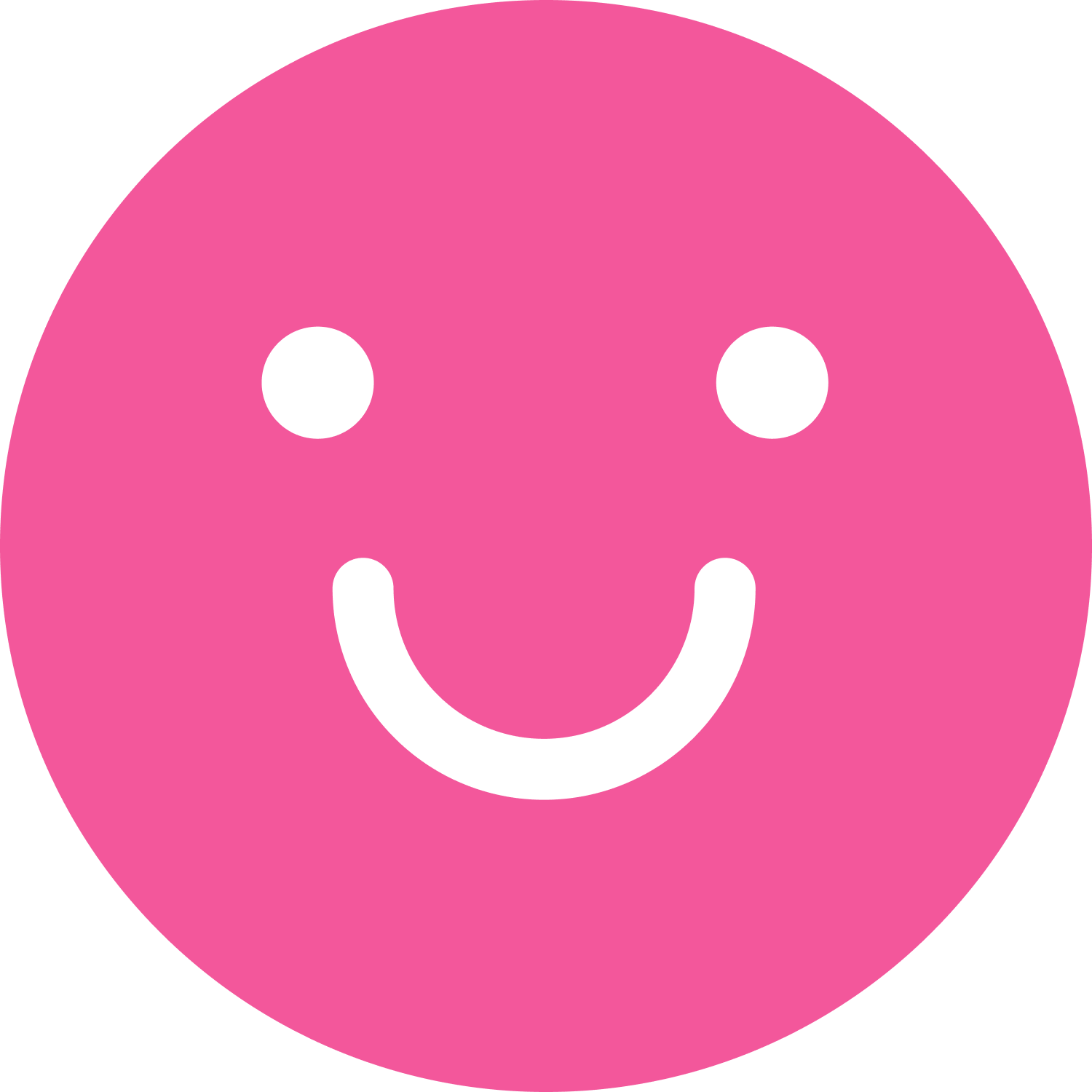Frequently asked questions
Answers to commonly asked questions and concerns about BeautyMark.
This is an unfortunate quirk of how TestFlight works, and will be gone when we're out of Beta. In TestFlight,
time passes at an accelerated scale (each day only lasts 4 irl minutes 😅), and subscriptions get paused after 12 auto-renewals. Since
you're not actually charged for any purchases while still in Beta, we recommend "purchasing" the "Lifetime" option, which doesn't
expire. We'll reset that for you when we launch the app in the AppStore, and we're no longer at the mercy of TestFlight's quirks.
A collection is a grouped folders of related products. For example,
we have “Travel” (for small sized things you should remember to pack),
“Wishlist” (for products we don’t have but would like to buy when they go on sale) or
“Favourite sunscreens” (for when friends ask Brittany what her favourite Korean sunscreen is 😅)
That’s ok! Although we’ve added around 900 brands from Sephora,
Ulta and Yesstyle, we haven’t caught them all. The textfields
are also free-input, so you can just type in the brand that you have.
Woof. This is a bug we’re aware of but haven’t made headway towards fixing it. We think the problem happens when you press down (i.e. a loooooong tap gesture) while cropping. We know it’s annoying and we’re very sorry about this!
Absolutely! While you won’t have access to all the features available, you can create up to 20 products and 1 collection.
Oh no! Make sure that you have a good internet connection, and that you’re signed in with your Apple ID. If it still doesn’t work, send us an email at support@beautymark.app and we’ll help you get it sorted out.
This usually means that there’s something wrong with your iCloud setup. Make sure
that the information displayed in Settings → Data Management under the
iCloud Status section makes sense. A green icon with a “Synced to iCloud message”
means everything is a-ok. A red “error” icon means something is wrong. Make sure
that you’ve enabled “Background App Refresh” (in iOS Settings → Apps → BeautyMark).
Try killing and restarting the app, and giving it a couple of seconds to make another
attempt at connecting to your iCloud. If you’re still having problems, send
us an email at support@beautymark.app
Under Settings → Data Management, you’ll see a Local Backups section.
While the app is still in Beta, we’re aware that some changes might
break your products, no matter how hard we try to avoid it. In these cases,
if you have made a local backup, you can try to restore it and hope
all your products get re-imported correctly
This is expected. Your local backups are local to your
device, so that you can restore your products even when
something goes wrong with the products saved in your iCloud.